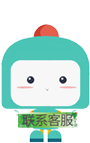导出excel文件或者下载文件采用blob文件流的形式
分类: springboot vue 专栏: vue学习 springboot学习 标签: 导出文件
2024-07-06 10:23:39 440浏览
导出excel文件或者下载文件采用blob文件流的形式
采用这种方式的话,就不需要把文件保存到服务器了


前端vue
<el-button
type="warning"
icon="el-icon-download"
size="mini"
@click="exportStudentInfo"
>学员导出</el-button>
exportStudentInfo(){
exportStudent(this.forms).then(resp=>{
this.fileDownload(resp.data, "学生信息.xlsx");
})
},export function exportStudent() {
return request({
url: "/student/info/excel/exportStudent",
responseType:'blob',
method:'get',
})
}export function fileDownload(data, filename, mime, bom) {
const blobData = (typeof bom !== 'undefined') ? [bom, data] : [data];
const blob = new Blob(blobData, {type: mime || 'application/octet-stream'});
if (typeof window.navigator.msSaveBlob !== 'undefined') {
// IE workaround for "HTML7007: One or more blob URLs were
// revoked by closing the blob for which they were created.
// These URLs will no longer resolve as the data backing
// the URL has been freed."
window.navigator.msSaveBlob(blob, filename);
}
else {
const blobURL = (window.URL && window.URL.createObjectURL) ? window.URL.createObjectURL(blob) : window.webkitURL.createObjectURL(blob);
const tempLink = document.createElement('a');
tempLink.style.display = 'none';
tempLink.href = blobURL;
tempLink.setAttribute('download', filename);
// Safari thinks _blank anchor are pop ups. We only want to set _blank
// target if the browser does not support the HTML5 download attribute.
// This allows you to download files in desktop safari if pop up blocking
// is enabled.
if (typeof tempLink.download === 'undefined') {
tempLink.setAttribute('target', '_blank');
}
document.body.appendChild(tempLink);
tempLink.click();
// Fixes "webkit blob resource error 1"
setTimeout(function() {
document.body.removeChild(tempLink);
window.URL.revokeObjectURL(blobURL);
}, 200)
}
}
后端接口
@ApiOperation("导出学生信息")
@GetMapping("/excel/exportStudent")
public void importStudent(HttpServletResponse response, StudentInfo studentInfo) throws IOException {
//查询学生信息
List<StudentInfoExcel> studentInfoExcels = studentInfoService.studentByTenantIdExportList(studentInfo);
EasyExcel.write(response.getOutputStream(), StudentInfoExcel.class).sheet("学生信息").doWrite(studentInfoExcels);
}前端响应拦截器

这个其实不是重点,那为啥删掉这段代码会报错?
这是因为不加这个的话,由于咱们后端返回的因为没走统一返回结果,所以压根没code,那么响应拦截器里如果不加上述代码的话会导致进到code!=200里

所以就会报错
Notification.error({
title: res.data.message
})
return Promise.reject('error')而加上上面的那个处理的话,就会正常进入接口的回调响应



blob格式的文件流
好博客就要一起分享哦!分享海报
此处可发布评论
评论(0)展开评论
暂无评论,快来写一下吧
展开评论
您可能感兴趣的博客
他的专栏
他感兴趣的技术
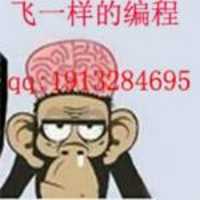
 新业务
新业务  springboot学习
springboot学习  ssm框架课
ssm框架课  vue学习
vue学习