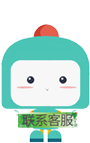学生照片批量导入功能总结——poi导入或者easyExcel导入
分类: springboot 专栏: springboot学习 标签: 照片批量导入 导入Excel
2024-07-06 11:04:50 484浏览
学生照片批量导入功能总结——poi导入或者easyExcel导入
效果图




poi写法—传压缩包
压缩包里面包含了Excel文件和学生照片文件
@Override
@Transactional
public CommonResult<Integer> importStudentInfoFromExcel(MultipartFile multipartFile) throws IOException, ApiException {
System.out.println("开始解析excel....");
// long start = System.currentTimeMillis();
//当前登录用户
File saveZipPath = new File(studentPicturePath);
try {
if (!saveZipPath.exists()) {
saveZipPath.mkdirs();
}
String fileName = UUID.randomUUID().toString().replace("-", "");
String originalFilename = multipartFile.getOriginalFilename();
String suffix = originalFilename.substring(originalFilename.lastIndexOf("."));
File saveZip = new File(studentPicturePath + fileName + suffix);
multipartFile.transferTo(saveZip);
File unzip = ZipUtil.unzip(saveZip, Charset.forName("GBK"));//解压压缩包
saveZip.delete();
File absoluteFile = unzip.getAbsoluteFile();//解压后的文件夹
for (File listFile : absoluteFile.listFiles()) {//遍历解压后的文件夹中的所有文件
String name = listFile.getName();
//判断是不是excel文件(因为压缩包里还有照片文件)
if (name.substring(name.lastIndexOf(".")).equals(".xlsx")) {
FileInputStream fis = new FileInputStream(listFile);
Workbook workbook = new XSSFWorkbook(fis);
Sheet sheet = workbook.getSheetAt(0);
sheet.removeRow(sheet.getRow(0));//删除第一行
for (Row row : sheet) {
Cell cell = row.getCell(0);//第一列的数据
cell.setCellType(CellType.STRING);
Integer id = Integer.valueOf(String.valueOf(cell));//学生id
StudentInfo studentInfo = studentInfoDao.selectById(id);
if (studentInfo != null) {
Cell cell1 = row.getCell(2);
studentInfo.setStudentPicture(fileName+"/"+cell1.toString());//学生的图片地址存起来
studentInfoDao.update(studentInfo);
}
}
listFile.delete();
}
}
return CommonResult.success();
} catch (Exception e) {
e.printStackTrace();
return CommonResult.failed();
}
}easyexcel写法—不传压缩包
以下这种写法没用压缩包,而是用的一个Excel文件,图片也是插入到了Excel表中的
@Data
public class StudentPictureInfo {
//学号
@ExcelProperty("学号")
@ApiModelProperty(value = "学号",required = true)
private String studentId;
//名字
@ExcelProperty("姓名")
@ApiModelProperty(value = "名字",required = true)
private String name;
// 学生照片
@ExcelProperty("学生照片")
@ApiModelProperty(value = "学生照片")
private String studentPicture;
@ExcelIgnore
private String picture;
@ExcelIgnore
private PictureData pictureData;
} public CommonResult<Integer> importStudentPictureExcel(MultipartFile multipartFile) throws IOException {
List<StudentPictureInfo> readList = new ArrayList<>();
try {
EasyExcel.read(multipartFile.getInputStream(), StudentPictureInfo.class, new SyncReadListener() {
//EasyExcel在读取excel表格时,每读取到一行,就会调用一次这个方法
@Override
public void invoke(Object object, AnalysisContext context) {
//读取到的数据被存入bean
StudentPictureInfo studentInfo = (StudentPictureInfo) object;
readList.add(studentInfo);
}
}).doReadAll();
} catch (ExcelAnalysisException e) {
return CommonResult.failed(e.getMessage());
}
ExcelReader reader = ExcelUtil.getReader(multipartFile.getInputStream());
//key是图片位置,row_cell的格式;value是图片数据
Map<String, XSSFPictureData> picMap = getPictures((XSSFSheet) reader.getSheet());
//这里只关心行数,把数据装到Bean里面去,也可用map在循环中取获取
picMap.forEach((k, v) -> {
String[] split = k.split(StrUtil.DASHED);
Integer index = Integer.valueOf(split[0]);
readList.get(index - 1).setPictureData(v);
});
readList.stream().parallel().forEach(i -> {
if (null == i.getPictureData()) {
return;
}
String mimeType = i.getPictureData().getMimeType();
String[] mimeTypes = mimeType.split(StrUtil.SLASH);
String fileName = UUID.randomUUID() + "." + mimeTypes[1];
//把学生的照片文件存起来
File file = FileUtil.writeBytes(i.getPictureData().getData(), filePath + "/" + DateUtil.today() + "/" + fileName);
//把照片相对路径保存到学生记录中
i.setStudentPicture(DateUtil.today() + "/" + fileName);
// 入库
System.out.println(file.getAbsolutePath());
});
int i = studentInfoDao.batchUpdateStudentPicture(readList);
if (i > 0) {
return CommonResult.success();
}
return CommonResult.failed();
}好博客就要一起分享哦!分享海报
此处可发布评论
评论(0)展开评论
暂无评论,快来写一下吧
展开评论
他的专栏
他感兴趣的技术
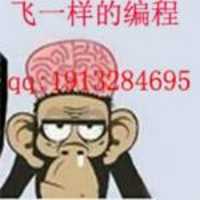
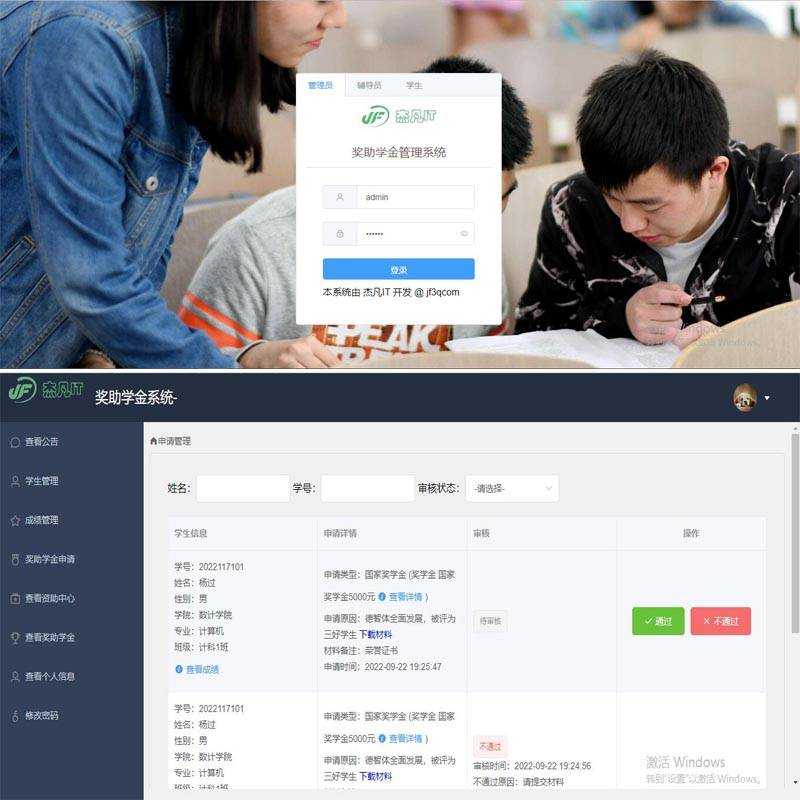



 新业务
新业务  springboot学习
springboot学习  ssm框架课
ssm框架课  vue学习
vue学习