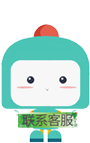8.ssm和vue实现文件上传
分类: ssm vue 专栏: 2天速成ssm+vue后台管理系统 标签: 文件上传
2024-12-12 09:26:33 10浏览
ssm和vue实现文件上传
预期效果

前端核心代码
由于咱们是上传 logo 图片,所以我们可以先在前端校验一下文件格式必须是图片格式,这样用户体验就会好些。
<el-upload
class="upload-demo"
:before-upload="beforeUpload"
name="logo"
accept="image/*"
:show-file-list="false"
:file-list="fileList"
:on-success="uploadSuccess"
:action="baseURL+'/appInfo/upLogo/'+scope.row.id"
:limit="1">
<el-button ref="fileInput" size="small" type="warning">上传logo</el-button>
</el-upload>
uploadSuccess(response, file, fileList){
console.log(response);
console.log(file);
console.log(fileList);
//清空fileList
this.fileList=[]
this.getPage()
},
beforeUpload(file) {
const isImage = file.type.startsWith('image/');
if (!isImage) {
this.$message.error('只能上传图片文件!');
}
return isImage;
}, <el-table-column
label="logo图">
<template slot-scope="scope">
<img :src="baseURL+'/'+scope.row.logopicpath" alt="" style="height: 50px;width: 50px">
</template>
</el-table-column>备注:baseURL 是:process.env.VUE_APP_BASE_API
而这个是谁? 读取.env.development 这个文件中的VUE_APP_BASE_API 的值:/dev-api
后端核心代码
全局异常处理
@ControllerAdvice
public class GlobalController {
@ExceptionHandler(Exception.class)
@ResponseBody
public ResultVo exception(Exception e){
return ResultVo.error(e.getMessage());
}
}
文件上传
public void upLogo(Long id, MultipartFile file) {
if (file!=null && !file.isEmpty()) {
//文件上传到哪里???
String realPath="D:/upload/logo/";
File savePath= new File(realPath);
if(!savePath.exists()){
savePath.mkdirs();
}
String originalFilename = file.getOriginalFilename();
//获取文件后缀
String extension = FilenameUtils.getExtension(originalFilename);
if (file.getSize()>1024*1024) {
throw new RuntimeException("文件不能超过1M");
} else if (
extension.equalsIgnoreCase("jpg")||
extension.equalsIgnoreCase("jpeg")||
extension.equalsIgnoreCase("png")||
extension.equalsIgnoreCase("gif")
) {
//正常上传
String fileName= UUID.randomUUID().toString().replace("-","");
File saveFile= new File(realPath+fileName+"."+extension);
try {
AppInfo appInfo = appInfoMapper.selectByPrimaryKey(id);
if(appInfo.getLogopicpath()!= null){
File logo=new File("D:/upload/logo/"+appInfo.getLogopicpath());
if(logo.exists()){
logo.delete();
}
}
file.transferTo(saveFile);
//保存 上传成功后的文件名到数据库
appInfo.setLogopicpath(fileName+"."+extension);
appInfoMapper.updateByPrimaryKeySelective(appInfo);
} catch (IOException e) {
throw new RuntimeException("文件上传出现异常");
}
}else{
throw new RuntimeException("文件格式不正确");
}
}else{
throw new RuntimeException("文件必填");
}
}注意 springmvc 中的文件解析器
<!--文件解析器-->
<bean class="org.springframework.web.multipart.commons.CommonsMultipartResolver" id="multipartResolver">
<property name="maxUploadSize" value="-1"/>
<property name="defaultEncoding" value="utf-8"/>
</bean>好博客就要一起分享哦!分享海报
此处可发布评论
评论(0)展开评论
暂无评论,快来写一下吧
展开评论
他的专栏
他感兴趣的技术
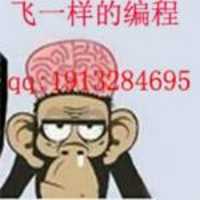
 新业务
新业务  springboot学习
springboot学习  ssm框架课
ssm框架课  vue学习
vue学习