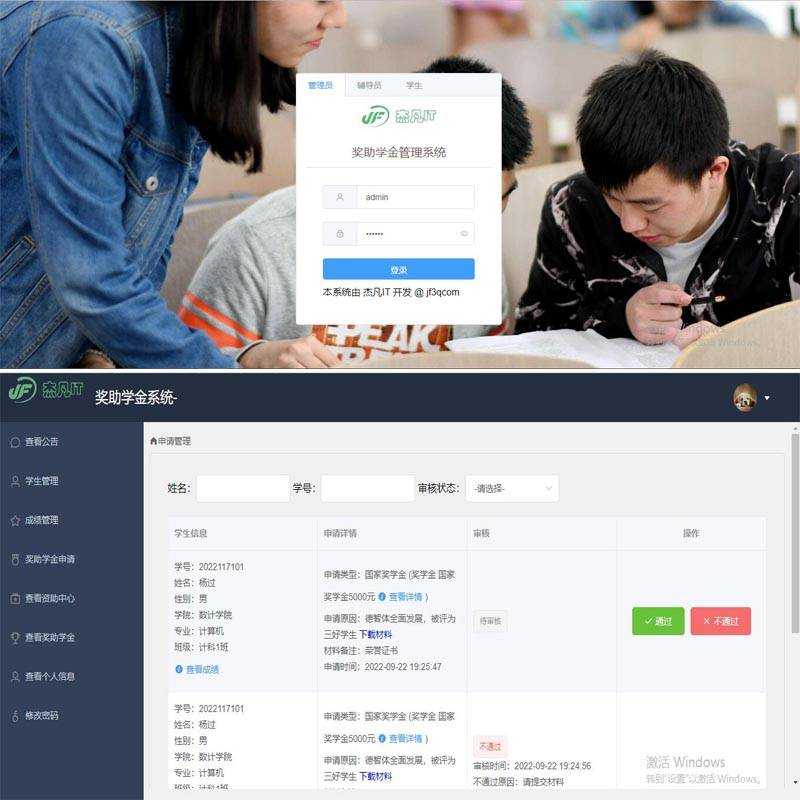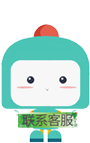Vue的入门学习
2023-07-27 18:24:12 149浏览
一、安装
vue的安装请参考其他文章,一般有三种方式,第一种方式是下载vue.js,在页面通过<script>标签引用。第二种方式是直接使用vue的CDN版本。第三种方式是使用NPM安装的方法。
二、生命周期
beforeCreate:创建前,数据观测和初始化事件还没有开始。
created:创建后,完成数据观测,属性和方法的运算,初始化事件。
beforeMount:载入前,在挂载之前被调用,相关的render函数被调用,实例已完成以下配置:编译模板,data里面的数据和模板生成html。
mounted:载入后,在el被新创建的vm.$el替换,并挂载到实例上去之后调用。
beforeUpdate:更新前,在数据更新之前调用。
updated:更新后,数据更改后调用。
beforeDestroy:销毁前,在实例销毁之前调用。
destroyed:销毁后,在实例销毁之后调用。
三、语法学习
语法 |
介绍 |
{{变量名/对象.属性名}} |
插值表达式,把vue中定义的数据显示在页面上 |
v-text |
把数据当作纯文本展示 |
v-html |
遇到html标签,会正常解析 |
v-model |
数据双向绑定,当数据发生变化的时候,页面会自动刷新,页面发生变化的时候,数据也会自动变化 |
v-on |
事件绑定,可以给页面元素绑定事件 v-on:click等 |
v-for |
遍历数据 |
v-if/v-show |
条件判断,v-if条件不满足时,元素不会存在,v-show条件不满足时,元素隐藏 |
v-bind |
v-bind的作用和插值表达式差不多,只不过v-bind的主要作用用于动态设置标签的属性值 |
watch |
watch可以监听简单属性值及其对象中属性值的变化 |
computed |
计算属性,就是一个提前定义好的方法,该方法可以看作说一个特殊的值,可以在插值表达式中使用 |
四、语法使用
1.插值表达式{{变量名/对象.属性名}}
<template>
<div class="hello">
{{msg}}
</div>
</template>
<script>
import axios from 'axios'
export default {
name: 'HelloWorld',
data () {
return {
msg:'hello'
}
},
methods:{
},
computed:{
},
watch:{
},
components:{
}
}
</script>
<style scoped>
</style>
2.显示数据(v-text和v-html)
<template>
<div class="hello">
<h2 v-text="msg"></h2>
<h2 v-html="htmldata"></h2>
</div>
</template>
<script>
export default {
name: 'HelloWorld',
data() {
return {
msg: 'hello',
htmldata: '<h1>hello</h1>'
}
},
methods: {},
computed: {},
watch: {},
components: {}
}
</script>
<style scoped>
</style>
3.判断数据(v-if和v-show)
<template>
<div class="hello">
<span v-if="show">v-if</span>
<span v-show="show">v-show</span>
</div>
</template>
<script>
export default {
name: 'HelloWorld',
data() {
return {
show:false
}
},
methods: {},
computed: {},
watch: {},
components: {}
}
</script>
<style scoped>
</style>v-show条件不满足时会隐藏数据,v-if条件不满足时,元素不会存在。

4.循环遍历(v-for)
语法:
v-for="item in items"
v-for="(item,index) in items"items:要迭代的数组
item:存储数组元素的变量名
index:迭代到当前元素的索引,从0开始
<template>
<div class="hello">
<ul>
<li v-for="(item,index) in list">
{{ index }}--{{ item }}
</li>
</ul>
</div>
</template>
<script>
export default {
name: 'HelloWorld',
data() {
return {
list: ['a', 'b', 'c']
}
},
methods: {},
computed: {},
watch: {},
components: {}
}
</script>
<style scoped>
</style>
5.数据双向绑定(v-model)
绑定文本框:
<template>
<div class="hello">
<input type="text" v-model="message"/>
{{ message }}
</div>
</template>
<script>
export default {
name: 'HelloWorld',
data() {
return {
message: ''
}
},
methods: {},
computed: {},
watch: {},
components: {}
}
</script>
<style scoped>
</style>
绑定单个复选框
<template>
<div class="hello">
<input type="checkbox" v-model="agree"/>同意
</div>
</template>
<script>
export default {
name: 'HelloWorld',
data() {
return {
agree: true
}
},
methods: {},
computed: {},
watch: {},
components: {}
}
</script>
<style scoped>
</style>
绑定多个复选框
<template>
<div class="hello">
<input type="checkbox" value="football" v-model="sport"/>足球<br/>
<input type="checkbox" value="basketball" v-model="sport"/>篮球<br/>
<input type="checkbox" value="volleyball" v-model="sport"/>排球<br/>
</div>
</template>
<script>
export default {
name: 'HelloWorld',
data() {
return {
sport: ['football','basketball']
}
},
methods: {},
computed: {},
watch: {},
components: {}
}
</script>
<style scoped>
</style>
6.事件处理(v-on)
语法
<button v-on:click='函数名'></button>
<!--简化语法-->
<button @click='函数名'></button><template>
<div class="hello">
<button @click="show">click</button>
</div>
</template>
<script>
export default {
name: 'HelloWorld',
data() {
return {}
},
methods: {
show: function () {
alert('hello')
}
},
computed: {},
watch: {},
components: {}
}
</script>
<style scoped>
</style>
我们的按钮绑定一个事件弹出显示框。

事件修饰符:
.stop:阻止事件冒泡,就是当前元素发生事件,当前元素的父元素不发生该事件
.prevent:阻止默认事件发生
.capture:使用事件捕获模式,主动获取子元素发生事件,把获取到的事件当作自己的事件执行
.self:只有元素自身触发事件才执行
.once:只执行一次7.显示数据(v-bind)
v-bind的作用和插值表达式差不多, 只不过, v-bind主要用于动态设置标签的属性值。
语法:
<标签名 v-bind:标签属性名="vue实例属性名"/>
<标签名 :标签属性名="vue实例属性名"/><template>
<div class="hello">
<input type="button" v-bind:value="msg"/>
<input type="button" :value="msg"/>
</div>
</template>
<script>
export default {
name: 'HelloWorld',
data() {
return {
msg: '按钮'
}
},
methods: {},
computed: {},
watch: {},
components: {}
}
</script>
<style scoped>
</style>
五、其他语法
1.计算属性
计算属性就是一个提前定义好的方法,该方法可以看作一个特殊的值,可以在插值表达式中使用。
在computed中定义计算属性。
<template>
<div class="hello">
<input type="button" :value="msg"/>
</div>
</template>
<script>
export default {
name: 'HelloWorld',
data() {
return {}
},
methods: {},
computed: {
msg: function () {
return '我是按钮';
}
},
watch: {},
components: {}
}
</script>
<style scoped>
</style>
2.watch监控
watch可以监听属性值及其对象中属性值的变化
<template>
<div class="hello">
<input type="text" :value="msg"/>
</div>
</template>
<script>
export default {
name: 'HelloWorld',
data() {
return {
msg: 'hello'
}
},
methods: {},
computed: {},
watch: {
msg(newValue, oldValue) {
console.log("新值:" + newValue + ",旧值:" + oldValue)
}
},
components: {}
}
</script>
<style scoped>
</style>

六、自定义组件
<template>
<div class="hello">
<my-template :message="msg"></my-template>
</div>
</template>
<script>
// 定义组件
const myTemplate = {
// 定义组件的模板
template: "<button @click='num++'>点击了{{num}}次--{{message}}</button>",
props: {
// 定义属性
message: ''
},
// 定义组件中使用到的数据属性
data() {
return {
num: 0
}
}
}
export default {
name: 'HelloWorld',
data() {
return {
msg: 'hello'
}
},
methods: {},
computed: {},
watch: {},
// 局部注册组件:只能在当前vue实例中使用
components: {
// 组件名称:具体组件
myTemplate: myTemplate
}
}
</script>
<style scoped>
</style>
注意:
- 组件的模版中, 只能书写一个根标签
- 组件的定义必须放在Vue创建对象之前, 否则报错
七、axios请求
语法:
axios是一个基于 promise 的 HTTP 库, 主要用于:发送异步请求获取数据。
常见的方法:
axios(config)
axios.get(url, [config])
axios.post(url, [data])发送数据config常用参数:
{
url: '请求的服务器',
method: '请求方式',
// GET请求参数
params: {
参数名: 参数值
},
// POST请求参数
data:{
参数名: 参数值
},
// 响应数据格式,默认json
responseType: 'json'
}响应数据常用参数:
{
data: {}, //真正的响应数据(响应体)
status: 200, //响应状态码
statusText: 'OK', //响应状态描述
headers: {}, //响应头
config: {} //其他配置信息
}1.创建SpringBoot项目,并书写一个测试请求
package com.example.vuespringboot.controller;
import org.springframework.web.bind.annotation.CrossOrigin;
import org.springframework.web.bind.annotation.GetMapping;
import org.springframework.web.bind.annotation.RestController;
/**
* @author qx
* @date 2023/7/26
* @des
*/
@CrossOrigin(origins = "http://localhost:8080")
@RestController
public class IndexController {
@GetMapping("/showData")
public String showData() {
return "hello from spring boot";
}
}
@CrossOrigin(origins = "http://localhost:8080")这个注解可以处理跨域的问题。来自8080端口的网页请求可以请求这个后台接口。
<template>
<div class="hello">
<button @click="getData">获取数据</button>
<br/>
{{ msg }}
</div>
</template>
<script>
import axios from 'axios'
export default {
name: 'HelloWorld',
data() {
return {
msg: ''
}
},
methods: {
getData: function () {
var that = this
axios.get('http://localhost:8081/showData')
.then(function (resp) {
console.log(resp)
that.msg = resp.data
}).catch(function (error) {
})
}
},
computed: {},
watch: {},
components: {}
}
</script>
<style scoped>
</style>
POST请求:
我们在服务端创建一个接受客户端请求数据的接口
@PostMapping("/form")
public Map<String, String> receiveFormData(String username, String password) {
Map<String, String> map = new HashMap<>();
map.put("username", username);
map.put("password", password);
map.put("code", "200");
return map;
}然后我们在前端编写一个提交表单的页面
<template>
<div class="hello">
<form method="post">
<input type="text" placeholder="请输入用户名" v-model="formData.username"/>
<br/>
<br/>
<input type="password" placeholder="请输入密码" v-model="formData.password"/>
</form>
<button @click="submit">提交</button>
</div>
</template>
<script>
import axios from 'axios'
export default {
name: 'HelloWorld',
data() {
return {
formData: {
username: '',
password: ''
}
}
},
methods: {
submit: function () {
// 封装请求参数
let data = new FormData();
for (var key in this.formData) {
data.append(key, this.formData[key]);
}
axios({
method: 'post',
url: 'http://localhost:8081/form',
headers: {
"Content-Type": "multipart/form-data"
},
data: data
}).then(function (resp) {
console.log(resp);
}).catch(function (error) {
})
}
},
computed: {},
watch: {},
components: {}
}
</script>
<style scoped>
</style>
好博客就要一起分享哦!分享海报
此处可发布评论
评论(0)展开评论
展开评论