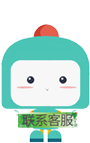no12-第十章第一次-项目框架升级之单例模式
2022-12-27 15:52:45 1107浏览
单例模式学习
1.单例模式
1.1使用单例模式改造数据库连接功能
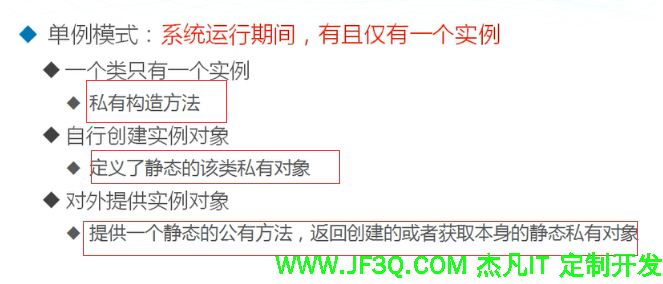
/**
* 懒汉模式
* 时间换空间(getInstance的时候才实例化)
* 缺点:1有线程安全的问题
* 2.解决方法是加同步锁
*/
public class ConfigManager {
private static ConfigManager configManager ;
private Properties properties;
private ConfigManager() {
System.out.println("exec ConfigManager()...");
String configFile="database.properties";
InputStream is= ConfigManager.class.getClassLoader().getResourceAsStream(configFile);
properties = new Properties();
try {
properties.load(is);
is.close();
} catch (IOException e) {
e.printStackTrace();
}
}
//对外提供获取ConfigManager实例的方式
public static ConfigManager getInstance(){
if(configManager == null){
configManager= new ConfigManager();
}
return configManager;
}
//读取配置文件的值( 根据键值对)——这是一个普通的成员方法不是静态方法。
public String getValue(String key){
return properties.getProperty(key);
}
}
1.2懒汉模式和饿汉模式
1.懒汉模式:
线程不安全(加同步锁synchronized的方式虽然可以解决这个问题但消耗了性能)
上面读取数据库配置文件的类就是采用的懒汉模式。以下是测试类——用来验证线程不安全的问题
public class TestUser
{
public static void main(String[] args) {
ConfigManager configManager=ConfigManager.getInstance();
System.out.println(configManager.getValue("url"));
System.out.println("================");
ConfigManager configManager2=ConfigManager.getInstance();
System.out.println(configManager2.getValue("url"));
// MyThread myThread = new MyThread();
// Thread thread1=new Thread(myThread);
// thread1.start();
//
// Thread thread2=new Thread(myThread);
// thread2.start();
}
}
class MyThread implements Runnable {
@Override
public void run() {
ConfigManager configManager=ConfigManager.getInstance();
System.out.println(configManager.getValue("url"));
}
}为了直观测试出线程不安全的情景,这里最好是让主线程也睡几秒


2.饿汉模式
/**
* 饿汉模式(空间换时间)
* 1.没有线程安全的问题
* 2.因为不需要加同步锁,所以也不存在性能问题
*
* 缺点:没有延迟加载的特性
*/
public class ConfigManager2 {
private static ConfigManager2 configManager = new ConfigManager2();
private Properties properties;
private ConfigManager2() {
System.out.println("exec ConfigManager()...");
String configFile="database.properties";
InputStream is= ConfigManager2.class.getClassLoader().getResourceAsStream(configFile);
properties = new Properties();
try {
properties.load(is);
is.close();
} catch (IOException e) {
e.printStackTrace();
}
}
//对外提供获取ConfigManager实例的方式
public static ConfigManager2 getInstance(){
return configManager;
}
//读取配置文件的值( 根据键值对)——这是一个普通的成员方法不是静态方法。
public String getValue(String key){
return properties.getProperty(key);
}
/**
* 用来测试是否具备延迟加载的特性
*/
public static void testYan(){
System.out.println("exec testYan()...");
}
}3.静态内部类
/**
* 使用静态内部类的方式改造
* 1.有延迟加载的特性
* 2.没有线程安全问题
* 3.没有性能问题,方法上没加锁
*/
public class ConfigManager3 {
private static ConfigManager3 configManager ;
private Properties properties;
private ConfigManager3() {
System.out.println("exec ConfigManager()...");
String configFile="database.properties";
InputStream is= ConfigManager3.class.getClassLoader().getResourceAsStream(configFile);
properties = new Properties();
try {
properties.load(is);
is.close();
} catch (IOException e) {
e.printStackTrace();
}
}
//对外提供获取ConfigManager实例的方式
public static ConfigManager3 getInstance(){
configManager=ConfigManager3Helper.helper;
return configManager;
}
//静态内部类
public static class ConfigManager3Helper{
static ConfigManager3 helper = new ConfigManager3();
}
//读取配置文件的值( 根据键值对)——这是一个普通的成员方法不是静态方法。
public String getValue(String key){
return properties.getProperty(key);
}
/**
* 用来测试是否具备延迟加载的特性
*/
public static void testYan(){
System.out.println("exec testYan()...");
}
}
1.3springMVC框架中的单例模式
spring框架ioc容器默认就是单例模式
2.搭建项目运行环境
目前是spring和springmvc整合
- 引入相应的jar包
- 编写applicationCotext配置文件
<?xml version="1.0" encoding="UTF-8"?>
<beans xmlns="http://www.springframework.org/schema/beans"
xmlns:context="http://www.springframework.org/schema/context"
xmlns:xsi="http://www.w3.org/2001/XMLSchema-instance"
xsi:schemaLocation="http://www.springframework.org/schema/beans
http://www.springframework.org/schema/beans/spring-beans.xsd
http://www.springframework.org/schema/context
http://www.springframework.org/schema/context/spring-context.xsd">
<context:component-scan base-package="cn.smbms.dao,cn.smbms.service"/>
</beans>- 编写springmvc的配置文件
<?xml version="1.0" encoding="UTF-8"?>
<beans xmlns="http://www.springframework.org/schema/beans"
xmlns:context="http://www.springframework.org/schema/context"
xmlns:mvc="http://www.springframework.org/schema/mvc"
xmlns:xsi="http://www.w3.org/2001/XMLSchema-instance"
xsi:schemaLocation="http://www.springframework.org/schema/beans
http://www.springframework.org/schema/beans/spring-beans.xsd
http://www.springframework.org/schema/context
http://www.springframework.org/schema/context/spring-context.xsd
http://www.springframework.org/schema/mvc
http://www.springframework.org/schema/mvc/spring-mvc.xsd">
<!--扫描control包-->
<context:component-scan base-package="cn.smbms.controller"/>
<!--视图解析器-->
<bean class="org.springframework.web.servlet.view.InternalResourceViewResolver">
<property name="prefix" value="/"/>
<property name="suffix" value=".jsp"/>
</bean>
<!--开启springmvc注解驱动-->
<mvc:annotation-driven/>
<mvc:default-servlet-handler/>
</beans>- 把control层 service层 dao层加上注解
- 修改web.xml初始化spring和springmvc的配置
<!--初始化spring的相关配置-->
<context-param>
<param-name>contextConfigLocation</param-name>
<param-value>classpath:applicationContext.xml</param-value>
</context-param>
<listener>
<listener-class>org.springframework.web.context.ContextLoaderListener</listener-class>
</listener>
<!--初始化springmvc的相关配置-->
<servlet>
<servlet-name>springmvc</servlet-name>
<servlet-class>org.springframework.web.servlet.DispatcherServlet</servlet-class>
<init-param>
<param-name>contextConfigLocation</param-name>
<param-value>classpath:springnvc.xml</param-value>
</init-param>
<load-on-startup>0</load-on-startup>
</servlet>
<servlet-mapping>
<servlet-name>springmvc</servlet-name>
<url-pattern>/</url-pattern>
</servlet-mapping>
<!--解决中文乱码问题-->
<filter>
<filter-name>encodingFilter</filter-name>
<filter-class>org.springframework.web.filter.CharacterEncodingFilter</filter-class>
<init-param>
<param-name>encoding</param-name>
<param-value>utf-8</param-value>
</init-param>
<init-param>
<param-name>forceEncoding</param-name>
<param-value>true</param-value>
</init-param>
</filter>
<filter-mapping>
<filter-name>encodingFilter</filter-name>
<url-pattern>/*</url-pattern>
</filter-mapping>3.改造登录、注销功能
3.1登录功能的初步改造
3.2静态资源文本的引用
静态资源访问不到的问题解决:
<!--放行静态资源:方法一-->
<!-- <mvc:resources mapping="/static/*" location="/static/"/>-->
<!-- <mvc:resources mapping="/js/*" location="/js/"/>-->
<!-- <mvc:resources mapping="/css/*" location="/css/"/>-->
<!--放行静态资源:方法二-->
<mvc:default-servlet-handler/>
好博客就要一起分享哦!分享海报
此处可发布评论
评论(0)展开评论
暂无评论,快来写一下吧
展开评论
您可能感兴趣的博客
他的专栏
他感兴趣的技术
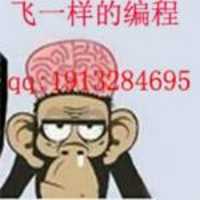
 新业务
新业务  springboot学习
springboot学习  ssm框架课
ssm框架课  vue学习
vue学习