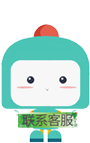python的django实现图片验证码登录功能
分类: python 标签: python的django实现图片验证码登录功能
2024-08-15 14:13:06 213浏览
python的django实现图片验证码登录功能
login.html
{% load static %}
<!DOCTYPE html>
<html lang="en">
<head>
<meta charset="UTF-8">
<title>Title</title>
<link rel="stylesheet" href="https://cdn.staticfile.net/twitter-bootstrap/3.3.7/css/bootstrap.min.css">
<script src="https://cdn.staticfile.net/jquery/2.1.1/jquery.min.js"></script>
<script src="https://cdn.staticfile.net/twitter-bootstrap/3.3.7/js/bootstrap.min.js"></script>
</head>
<body>
<form class="form-horizontal" method="post" action="/login" role="form" style="width: 500px;margin:100px auto">
{% csrf_token %}
<div class="form-group">
<label class="col-sm-2 control-label">用户名</label>
<div class="col-sm-10">
<input value="{{inp_data.uname}}" type="text" name="uname" class="form-control" placeholder="请输入" required>
</div>
</div>
<div class="form-group">
<label class="col-sm-2 control-label">密码</label>
<div class="col-sm-10">
<input value="{{inp_data.upass}}" type="password" name="upass" class="form-control" placeholder="请输入" required>
</div>
</div>
<div class="form-group">
<label class="col-sm-2 control-label">验证码</label>
<div class="col-sm-6">
<input type="text" name="code" class="form-control" placeholder="请输入" required>
</div>
<div class="col-sm-2">
<img id="getimgcode" >
</div>
</div>
<div class="form-group">
<div class="col-sm-offset-2 col-sm-10">
<button type="submit" class="btn btn-default">登录</button>
<p style="color: red">{{msg}}</p>
</div>
</div>
</form>
</body>
</html>
<script>
getimgcode()
function getimgcode(){
$.get("/getimgcode",function(data,status){
$('#getimgcode').attr('src',data)
});
}
$('#getimgcode').click(function(){
getimgcode()
})
</script>html session 取值 {{request.session.loginU.realname}}图形验证码工具app01/untils/imgcodeUntil.py
import base64
import os
import random
from PIL import Image, ImageDraw, ImageFilter,ImageFont
def get_img_and_code(width=120, height=30, char_length=5, font_file='arial.ttf', font_size=28):
code = []
img = Image.new(mode='RGB', size=(width, height), color=(255, 255, 0))
draw = ImageDraw.Draw(img, mode='RGB')
def rndChar():
"""
生成随机字母
:return:
"""
return chr(random.randint(65, 90))
def rndColor():
"""
生成随机颜色
:return:
"""
return (random.randint(0, 255), random.randint(10, 255), random.randint(64, 255))
# 写文字
font = ImageFont.truetype(font_file, font_size)
for i in range(char_length):
char = rndChar()
code.append(char)
h = random.randint(0, 4)
draw.text([i * width / char_length, h], char, font=font, fill=rndColor())
# 写干扰点
for i in range(40):
draw.point([random.randint(0, width), random.randint(0, height)], fill=rndColor())
# 写干扰圆圈
for i in range(40):
draw.point([random.randint(0, width), random.randint(0, height)], fill=rndColor())
x = random.randint(0, width)
y = random.randint(0, height)
draw.arc((x, y, x + 4, y + 4), 0, 90, fill=rndColor())
# 画干扰线
for i in range(5):
x1 = random.randint(0, width)
y1 = random.randint(0, height)
x2 = random.randint(0, width)
y2 = random.randint(0, height)
draw.line((x1, y1, x2, y2), fill=rndColor())
img = img.filter(ImageFilter.EDGE_ENHANCE_MORE)
image_base64=get_base64_img(img)
return image_base64,''.join(code)
def get_base64_img(img):
fname=''
for t in range(1,10):
fname+=str(random.randint(1,10))
imagepath='D:/'+fname+'.png'
with open(imagepath,'wb') as f:
img.save(f,format='png')
with open(imagepath, 'rb') as f:
image = f.read()
image_base64 = 'data:image/png;base64,'+str(base64.b64encode(image), encoding='utf-8')
os.remove(imagepath)
return image_base64
# if __name__ == '__main__':
views.py
from app01.untils import imgcodeUntil
def login(request ):
if request.method=='GET':
return render(request,"login.html" )
uname=request.POST['uname']
upass=request.POST['upass']
code=request.POST['code']
#验真码不通过时回显数据
inp_data={'uname':uname,'upass':upass}
servercode=request.session.get('imgcode')
if not servercode:
return render(request,"login.html",{'msg':'验证码已失效','inp_data':inp_data} )
if servercode.lower()!=code.lower():
return render(request,"login.html",{'msg':'验证码错误','inp_data':inp_data} )
u=Users.objects.filter(upass=upass,uname=uname).first()
if u:
request.session['loginU']={'id':u.id,'realname':u.realname}
#有效期7day
request.session.set_expiry(60*60*24*7)
return redirect('/dep/list')
return render(request,"login.html",{'msg':'登录失败' } )
def logout(request ):
request.session.clear()
return redirect('/login')
def getimgcode(request ):
img,code=imgcodeUntil.get_img_and_code()
request.session['imgcode']=code
#有效期60s
request.session.set_expiry(60)
return HttpResponse(img)
好博客就要一起分享哦!分享海报
此处可发布评论
评论(0)展开评论
暂无评论,快来写一下吧
展开评论
他的专栏
他感兴趣的技术



 java
java  Mysql
Mysql  springboot
springboot  vue
vue  ssm
ssm  js和jquery
js和jquery  uniapp
uniapp  小程序
小程序  html+css
html+css