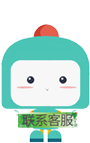第六次课:声明式REST客户端Feign
分类: springboot 专栏: 新版springcloud分布式学习 标签: openfeign
2024-04-29 09:23:40 829浏览
前言
RestTemplate方式调用存在的问题
- 代码可读性差,编程体验不统一
- 参数复杂URL难以维护
Feign
Feign是一个声明式的http客户端, 官方地址: https://github.com/OpenFeign/feign
其作用就是帮助我们优雅的实现http请求的发送,解决上面提到的问题。
使用步骤
依赖
<dependency>
<groupId>org.springframework.cloud</groupId>
<artifactId>spring-cloud-starter-openfeign</artifactId>
</dependency>加@EnableFeignClients
在需要远程调用的微服务的启动类上加注解:@EnableFeignClients
编写feign客户端
编写要远程调用接口的方法签名,主要是基于springMvc的注解声明远程调用的信息
- 服务名称: user-service
- 请求方式: GET
- 请求路径: /user/{id}
- 请求参数: Long id
- 返回值类型: User
@FeignClient("user-service")
public interface UserClient {
@GetMapping("/user/{id}")
User get(@PathVariable Long id);
}
调用代码
@Autowired
UserClient userClient;
// .....
order.setUser(userClient.get(order.getUserId()));打印日志
先把日志级别调成debug模式
logging:
level:
com.jf3q.feign: debug- 全局生效
spring:
cloud:
openfeign:
client:
config:
default: #这里用default就是全局配置,如果是写服务名称,则是针对某个微服务的配置
loggerLevel: FULL #日志级别- 局部生效
spring:
cloud:
openfeign:
client:
config:
user-service: #这里用default就是全局配置,如果是写服务名称,则是针对某个微服务的配置
loggerLevel: FULL #日志级别性能优化
Feign底层的客户端实现:
- URLConnection: 默认实现,不支持连接池
- Apache HttpClient :支持连接池
- OKHttp:支持连接池
所以我们改用Apache HttpClient ,并且日志级别要么直接不用要么选用BASIC
依赖
<!--httpclient的依赖-->
<dependency>
<groupId>io.github.openfeign</groupId>
<artifactId>feign-httpclient</artifactId>
</dependency>feign:
client:
config:
default: #这里用default就是全局配置,如果是写服务名称,则是针对某个微服务的配置
loggerLevel: BASIC #日志级别
httpclient:
enabled: true #开启feign.对HttpClient的支持
max-connections: 200 #最大的连接数
max-connections-per-route: 50 #每个路径的最大连接数抽离feign模块
把feign单独抽离出去成一个模块,打成jar供需要远程调用的微服务注入使用


注意,启动类和feign客户端不在一个模块的时候。要加@EnableFeignClients(clients ={OssClient.class} )

远程调用的时候参数传递失败
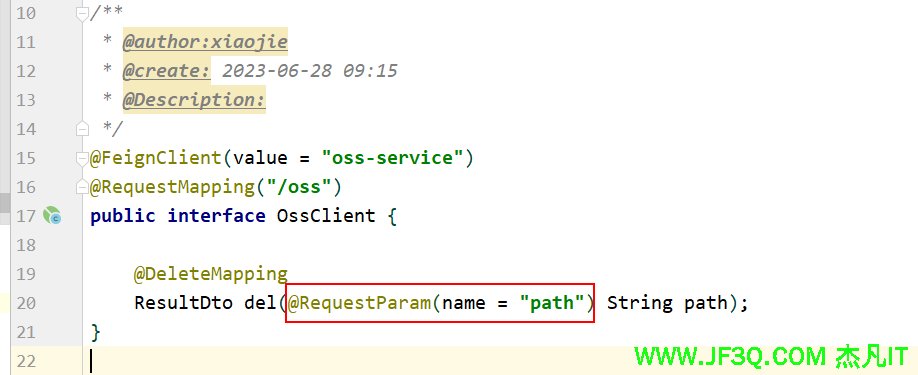

这个@RequestParam(name = "path")去掉就传不过来了。
远程调用携带token
写一个配置类
@Configuration
public class FeignConfig implements RequestInterceptor {
@Override
public void apply(RequestTemplate requestTemplate) {
ServletRequestAttributes attributes = (ServletRequestAttributes) RequestContextHolder.getRequestAttributes();
HttpServletRequest request = attributes.getRequest();
requestTemplate.header("token", request.getHeader("token"));
}
}然后在feign客户端加configuration属性
@FeignClient(value = "upload-service",configuration = FeignConfig.class)
@RequestMapping("/oss")
public interface UploadClient {
@DeleteMapping
ResultDto del(@RequestParam(name = "path") String path);
}课外补充
如果远程调用的时候传文件的话怎么操作

参考文章:https://blog.csdn.net/weixin_47420368/article/details/114589740
好博客就要一起分享哦!分享海报
此处可发布评论
评论(0)展开评论
展开评论
您可能感兴趣的博客
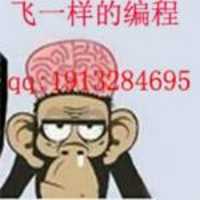
 新业务
新业务  springboot学习
springboot学习  ssm框架课
ssm框架课  vue学习
vue学习