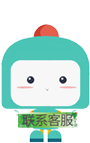LoadRunner使用教程
标签: LoadRunner使用教程 博客 51CTO博客
2023-07-29 18:24:05 145浏览
1. LoadRunner简介
LoadRunner是一款广泛使用的性能测试工具
可以对各种应用程序进行性能测试,包括Web应用程序、移动应用程序、企业级应用程序等。它提供了一个综合的性能测试解决方案,包括测试计划设计、脚本录制、测试执行、结果分析和报告生成等功能。
主要有以下几个核心组件:
- Virtual User Generator(虚拟用户产生器):用于录制和编辑性能测试脚本。通过模拟用户的行为来捕获用户与应用程序之间的交互操作。
- Controller:用于设置测试场景和配置虚拟用户的行为。可以模拟不同的负载模式、并发用户数量和事务执行时间等。
- Load Generators:用于模拟实际用户的虚拟用户,并产生负载。可以在多台物理或虚拟机器上分布负载。
- Analysis:用于收集和分析测试执行期间的性能数据。提供图表、统计数据和报告,以便深入了解应用程序的性能状况。
2.Virtual User Generator基础使用
1.了解webtours系统
如何启动?

双击

配置
有了ip还需要port才能访问成功,在配置文件中查看port



2.脚本录制
打开VUG

如何确定协议?找开发沟通
录制


开始录制


有时需要将无关代码删除
3.编译


4.运行(回放)

打印日志:
Virtual User Script started at : 2023/7/21 8:42:35
Starting action vuser_init.
Web Turbo Replay of LoadRunner 12.0.0 for Windows 8; build 2739 (Nov 30 2014 23:13:05) [MsgId: MMSG-27143]
Run mode: HTML [MsgId: MMSG-26993]
Run-Time Settings file: "C:\Users\陈昌良\Documents\VuGen\Scripts\WebHttpHtml1\\default.cfg" [MsgId: MMSG-27141]
Ending action vuser_init.
Running Vuser...
Starting iteration 1.
Maximum number of concurrent connections per server: 6 [MsgId: MMSG-26989]
Starting action Action.
Action.c(4): web_url("WebTours") started [MsgId: MMSG-26355]
Action.c(4): Detected non-resource "http://192.168.1.7:1080/WebTours/header.html" in "http://192.168.1.7:1080/WebTours/" [MsgId: MMSG-26574]
Action.c(4): Detected non-resource "http://192.168.1.7:1080/cgi-bin/welcome.pl?signOff=true" in "http://192.168.1.7:1080/WebTours/" [MsgId: MMSG-26574]
Action.c(4): Found resource "http://192.168.1.7:1080/WebTours/images/hp_logo.png" in HTML "http://192.168.1.7:1080/WebTours/header.html" [MsgId: MMSG-26659]
Action.c(4): Found resource "http://192.168.1.7:1080/WebTours/images/webtours.png" in HTML "http://192.168.1.7:1080/WebTours/header.html" [MsgId: MMSG-26659]
Action.c(4): Detected non-resource "http://192.168.1.7:1080/cgi-bin/nav.pl?in=home" in "http://192.168.1.7:1080/cgi-bin/welcome.pl?signOff=true" [MsgId: MMSG-26574]
Action.c(4): Detected non-resource "http://192.168.1.7:1080/WebTours/home.html" in "http://192.168.1.7:1080/cgi-bin/welcome.pl?signOff=true" [MsgId: MMSG-26574]
Action.c(4): Found resource "http://192.168.1.7:1080/WebTours/images/mer_login.gif" in HTML "http://192.168.1.7:1080/cgi-bin/nav.pl?in=home" [MsgId: MMSG-26659]
Action.c(4): web_url("WebTours") was successful, 10080 body bytes, 2371 header bytes, 24 chunking overhead bytes [MsgId: MMSG-26385]
Action.c(15): web_submit_form("login.pl") started [MsgId: MMSG-26355]
Action.c(15): Submitting form to "http://192.168.1.7:1080/cgi-bin/login.pl", Target Frame="body" [MsgId: MMSG-27978]
Action.c(15): Detected non-resource "http://192.168.1.7:1080/cgi-bin/nav.pl?username=Test&password=123456" in "http://192.168.1.7:1080/cgi-bin/login.pl" [MsgId: MMSG-26574]
Action.c(15): Detected non-resource "http://192.168.1.7:1080/cgi-bin/error.pl?error=badPassword" in "http://192.168.1.7:1080/cgi-bin/login.pl" [MsgId: MMSG-26574]
Action.c(15): Resource "http://192.168.1.7:1080/WebTours/images/mer_login.gif" is in the cache already and will not be downloaded again [MsgId: MMSG-26655]
Action.c(15): web_submit_form("login.pl") was successful, 2984 body bytes, 698 header bytes, 36 chunking overhead bytes [MsgId: MMSG-26385]
Action.c(26): web_submit_form("login.pl_2") started [MsgId: MMSG-26355]
Action.c(26): Submitting form to "http://192.168.1.7:1080/cgi-bin/login.pl", Target Frame="body" [MsgId: MMSG-27978]
Action.c(26): Detected non-resource "http://192.168.1.7:1080/cgi-bin/nav.pl?page=menu&in=home" in "http://192.168.1.7:1080/cgi-bin/login.pl" [MsgId: MMSG-26574]
Action.c(26): Detected non-resource "http://192.168.1.7:1080/cgi-bin/login.pl?intro=true" in "http://192.168.1.7:1080/cgi-bin/login.pl" [MsgId: MMSG-26574]
Action.c(26): Found resource "http://192.168.1.7:1080/WebTours/images/flights.gif" in HTML "http://192.168.1.7:1080/cgi-bin/nav.pl?page=menu&in=home" [MsgId: MMSG-26659]
Action.c(26): Found resource "http://192.168.1.7:1080/WebTours/images/itinerary.gif" in HTML "http://192.168.1.7:1080/cgi-bin/nav.pl?page=menu&in=home" [MsgId: MMSG-26659]
Action.c(26): Found resource "http://192.168.1.7:1080/WebTours/images/in_home.gif" in HTML "http://192.168.1.7:1080/cgi-bin/nav.pl?page=menu&in=home" [MsgId: MMSG-26659]
Action.c(26): Found resource "http://192.168.1.7:1080/WebTours/images/signoff.gif" in HTML "http://192.168.1.7:1080/cgi-bin/nav.pl?page=menu&in=home" [MsgId: MMSG-26659]
Action.c(26): web_submit_form("login.pl_2") was successful, 5780 body bytes, 2044 header bytes, 36 chunking overhead bytes [MsgId: MMSG-26385]
Ending action Action.
Ending iteration 1.
Ending Vuser...
Starting action vuser_end.
Ending action vuser_end.
Vuser Terminated. 思考时间可以设置

5.脚本增强
如何加强脚本
事务插入
函数:
lr_start_transcation("login") 开始事务
lr_end_transaction("login", LR_AUTO);结束事务

注意:事务必须有开始,有结束。缺一不可,会报错,名称也必须匹配
点击运行

事务的开始和结束
插入集合点
集合是什么?
在loadrunner为了达到并发这样的机制,引入了集合
让所有用户同时发起请求,等到所有用户都发出了,才向下执行脚本
lr_rendezvous("rendzous1");

插入检查点
属于注册函数,需要放在URL之前才会生效,
函数:web_reg_find();


参数化



还可以添加参数




运行:


打印相关日志
函数:lr_log_message("打印内容");
Action()
{
web_url("WebTours",
"URL=http://192.168.1.7:1080/WebTours/",
"Resource=0",
"RecContentType=text/html",
"Referer=",
"Snapshot=t1.inf",
"Mode=HTML",
LAST);
lr_think_time(15);
lr_rendezvous("rendzous1");
lr_start_transaction("login");
//一百万用户到达这个点后才进行向下执行
web_submit_form("login.pl",
"Snapshot=t2.inf",
ITEMDATA,
"Name=username", "Value=Test", ENDITEM,
"Name=password", "Value=123456", ENDITEM,
"Name=login.x", "Value=43", ENDITEM,
"Name=login.y", "Value=9", ENDITEM,
LAST);
lr_think_time(7);
lr_end_transaction("login", LR_AUTO);
web_reg_find("Fail=NotFound",
"Search=All",
"SaveCount=",
"Text=Welcome",
LAST);
web_submit_form("login.pl_2",
"Snapshot=t3.inf",
ITEMDATA,
"Name=username", "Value={username}", ENDITEM,
"Name=password", "Value={password}", ENDITEM,
"Name=login.x", "Value=51", ENDITEM,
"Name=login.y", "Value=5", ENDITEM,
LAST);
lr_log_message("登录成功!");
return 0;
}
3.Controller的基础使用
Controller功能:用来设计测试场景
通过Controller设计简单的测试场景,简单的分析性能测试报告
Controlletonr打开方式:通过VUG打开或者双击直接打开



这种就是VUG打开,直接打开方式:

将左侧需要的导入点Ok即可
设置场景


虚拟用户交流表

开启这些服务 ,才能检测windows资源


添加监视



运行场景
这里需要注意这个软件的BUG,需要点击view,show available graphs,然后点击右上方的 调整窗口大小 的按钮 才能显示出下列图表


一些放大图表


4.Analysis基础使用
先勾选运行完场景后自动生成测试报告

将运行时间改短一些,然后运行等待,自动生成测试报告
分为两部分
汇总报告

这是汇总报告,下面是图表
图表






要查看其他指标的图,可以添加

添加虚拟用户汇总表


合并其他表(点击率和吞吐量)

趋势大致相同,就没什么问题(点击在吞吐量之前,先请求才会有吞吐量。并且趋势大致相同 )

好博客就要一起分享哦!分享海报
此处可发布评论
评论(0)展开评论
展开评论